Related Pages
How to contact the school for any questions or concerns
Absences
- Email - balweariehs.absence@fife.gov.uk
- App - Register absence using the function within the Balwearie app
- Call - 01592 583402 press option 1
- Parentsportal -information and log in details have been shared with all parents and carers
General Enquiries
- Email - balweariehs.enquiries@fife.gov.uk
- Call - 01592 583402 press option 3
Queries Specific to Individual Learners
- Email - balweariehs.enquiries@fife.gov.uk
- Call - 01592 583402 press option 2
Your query/question will then be directed to the appropriate person in school who will action or respond as required.
Where else you can find us
Mobile App
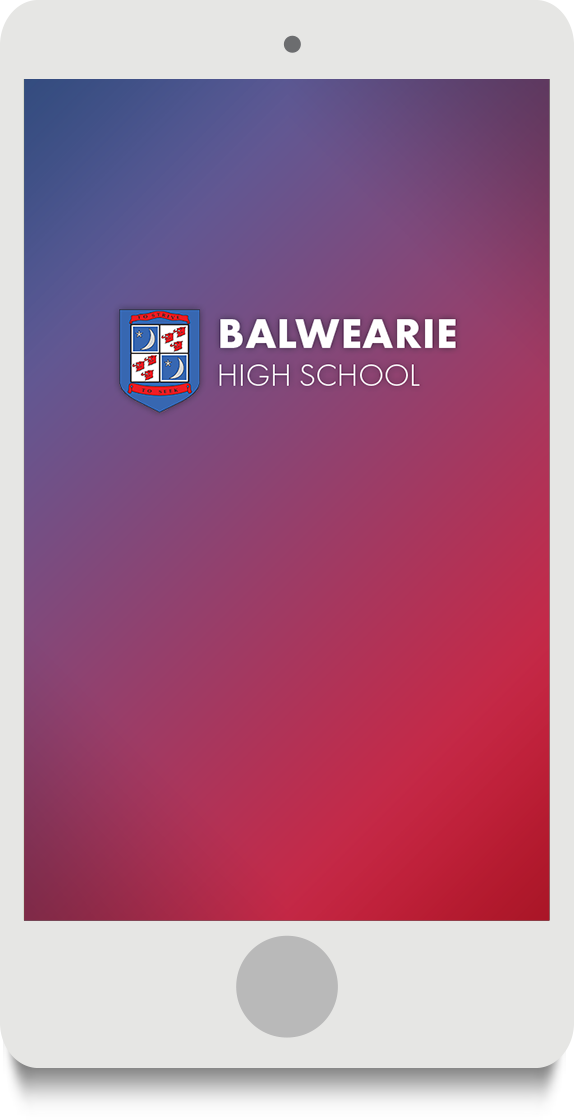 Our website is frequently updated to keep you informed with news, dates and other important information. To ensure you have even easier access to this information we are pleased to launch our mobile app.
Our website is frequently updated to keep you informed with news, dates and other important information. To ensure you have even easier access to this information we are pleased to launch our mobile app.
The Greenhouse School Websites mobile app allows parents to keep up to date with all the latest news, dates, photo galleries, newsletters and letters home all in one handy place on their phone. Parents can also receive push notifications from the school and subscribe to alert groups.
The app is free to download so please give it a try!
What's on the app
Once installed, you can click from the main menu of the app for:
Alerts: Recent notifications sent by the school
News: Our twitter feed, find out what's happening at the school
Newsletters: List of our most recent newsletters
Calendar: Latest diary dates which you can add to your device calendar
Term Dates: Term dates from the school website
Letters: List of latest letters home
Links: Useful website links
Contact: School contact details
How to get the app - Next steps
1) Please use one of the links below to download and install the app (for free) from the relevant app store.
2) The first time you open your schools mobile app you’ll be prompted to allow push notifications (this may vary on device). This will allow you to receive notifications from the school.
3) You can choose which notifications you wish to receive by clicking on the settings icon in the top right, then 'Channels' and opting in or out of the groups listed.
|
Apple iOS  |
Android |

